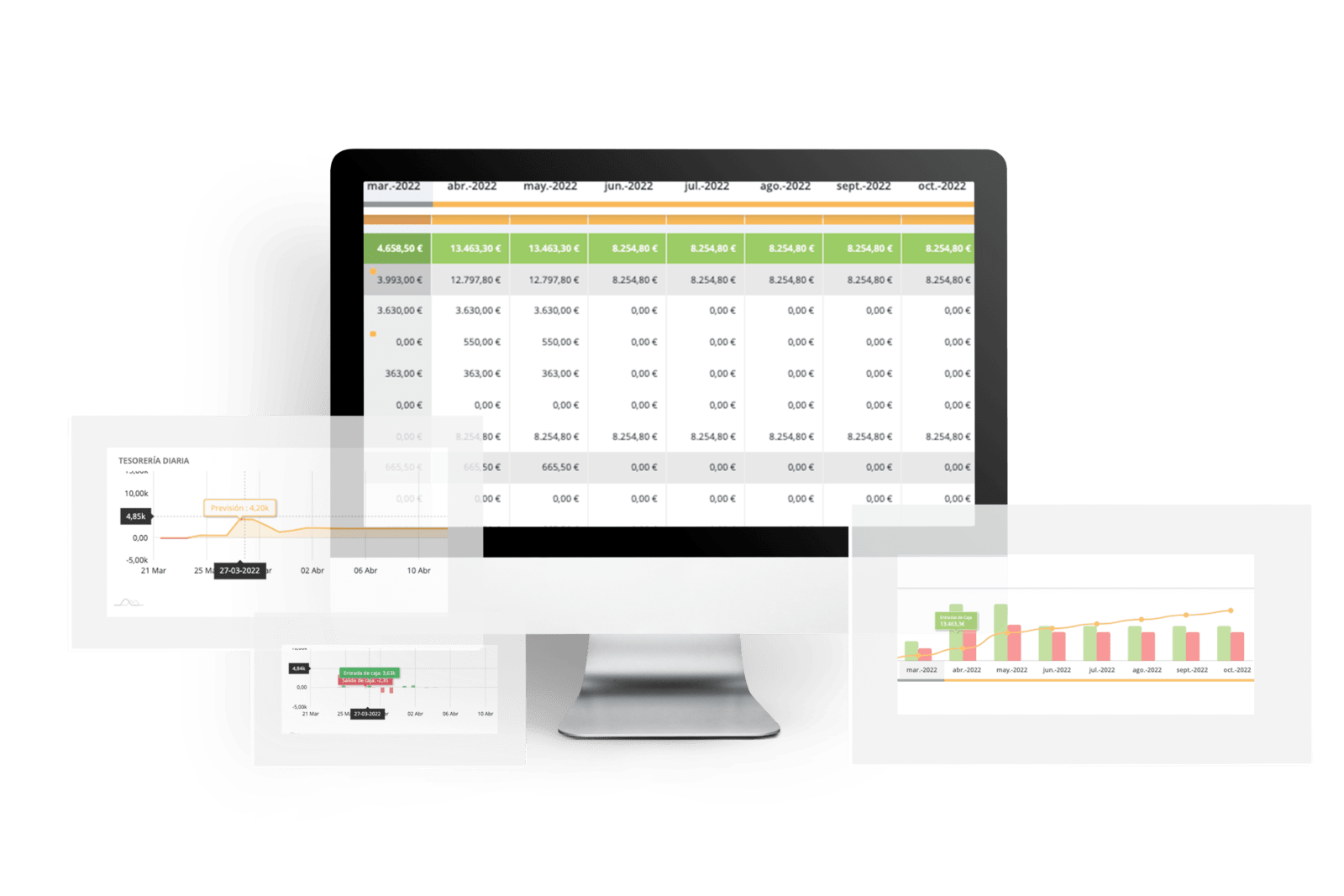Product
Advanced reporting:
ratios
This functionality is visualized from the treasury dashboard and allows the company to have automatic monthly customized reports.
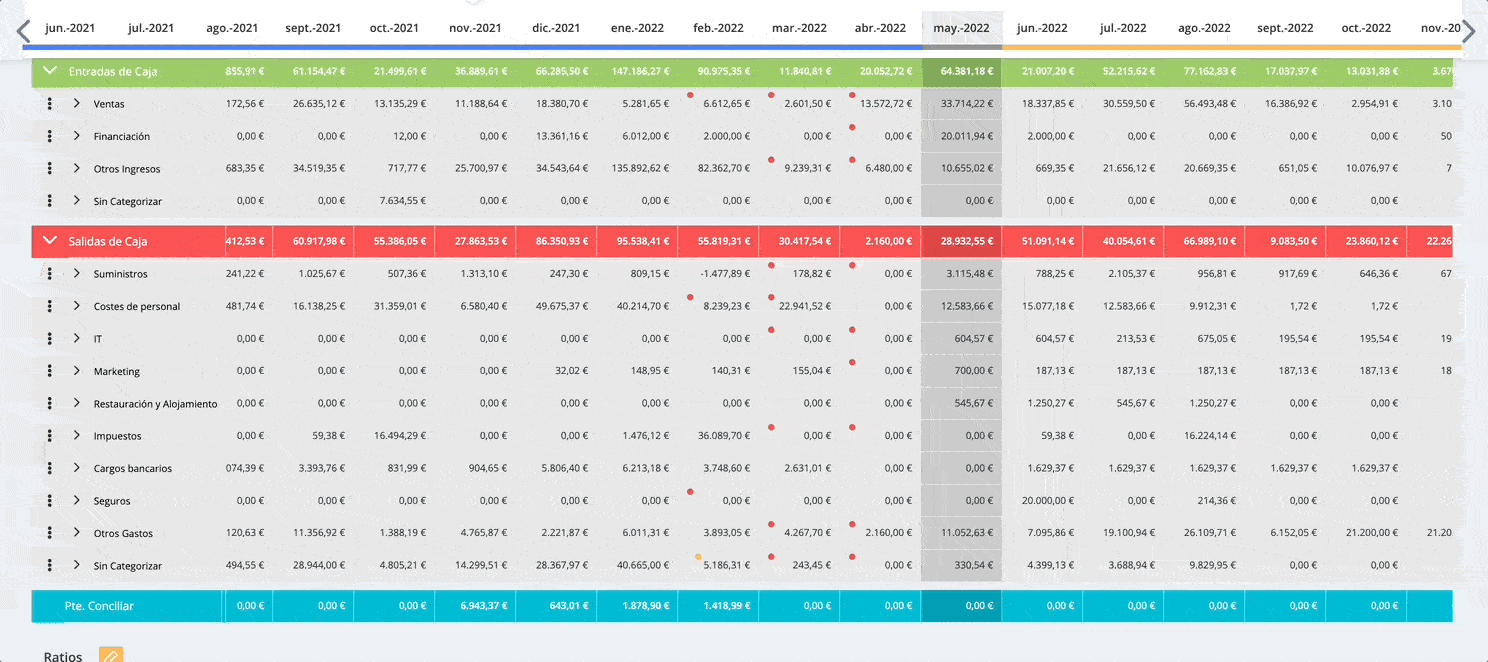
What can you do with advanced reporting?
Variables that can be used to make the calculations:
- Items
- Categories
- Personalized tags
- Private Tags
- Cash inflows and outflows
- Types of cash flow (operating, investment, etc.)
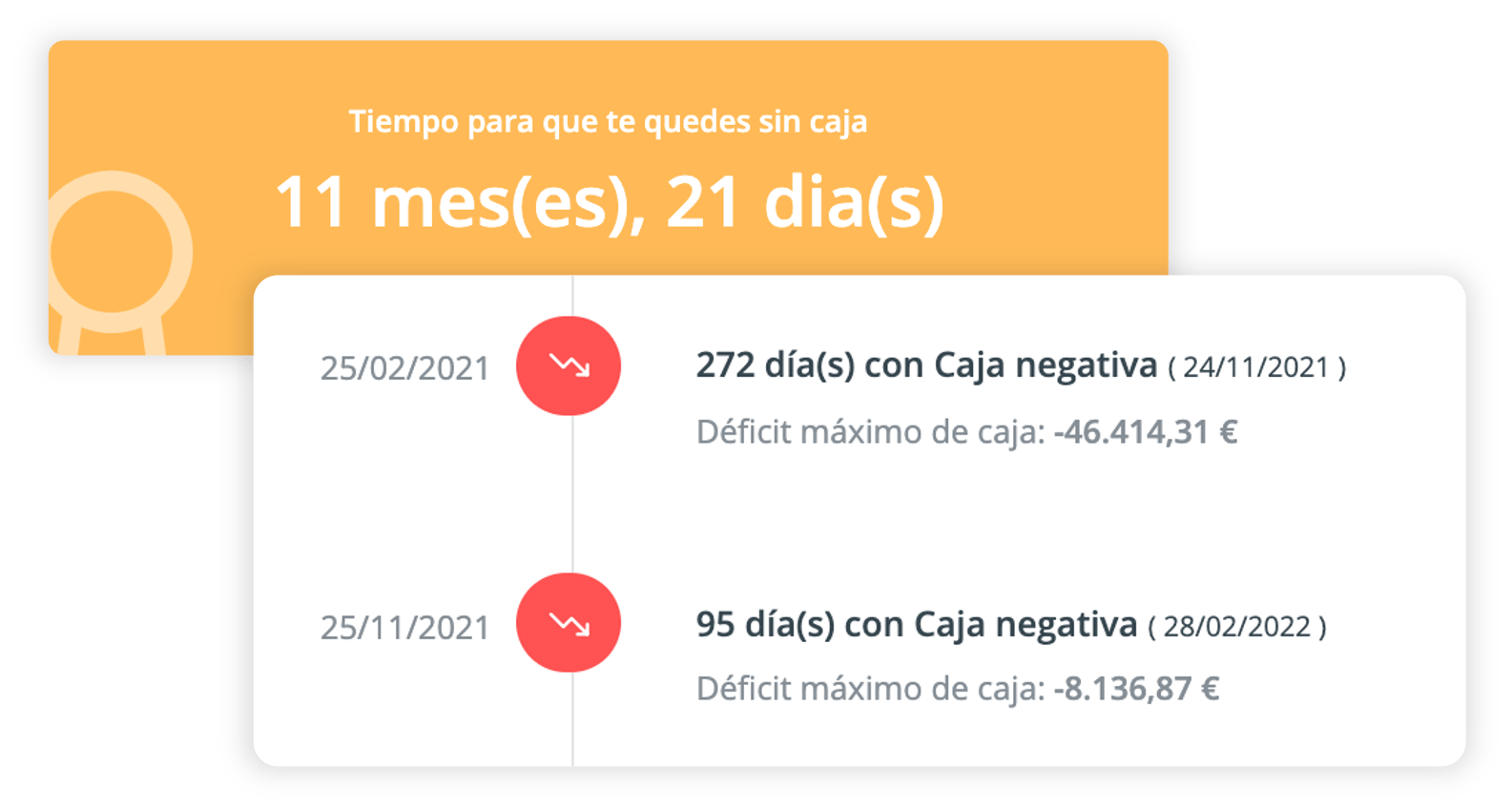
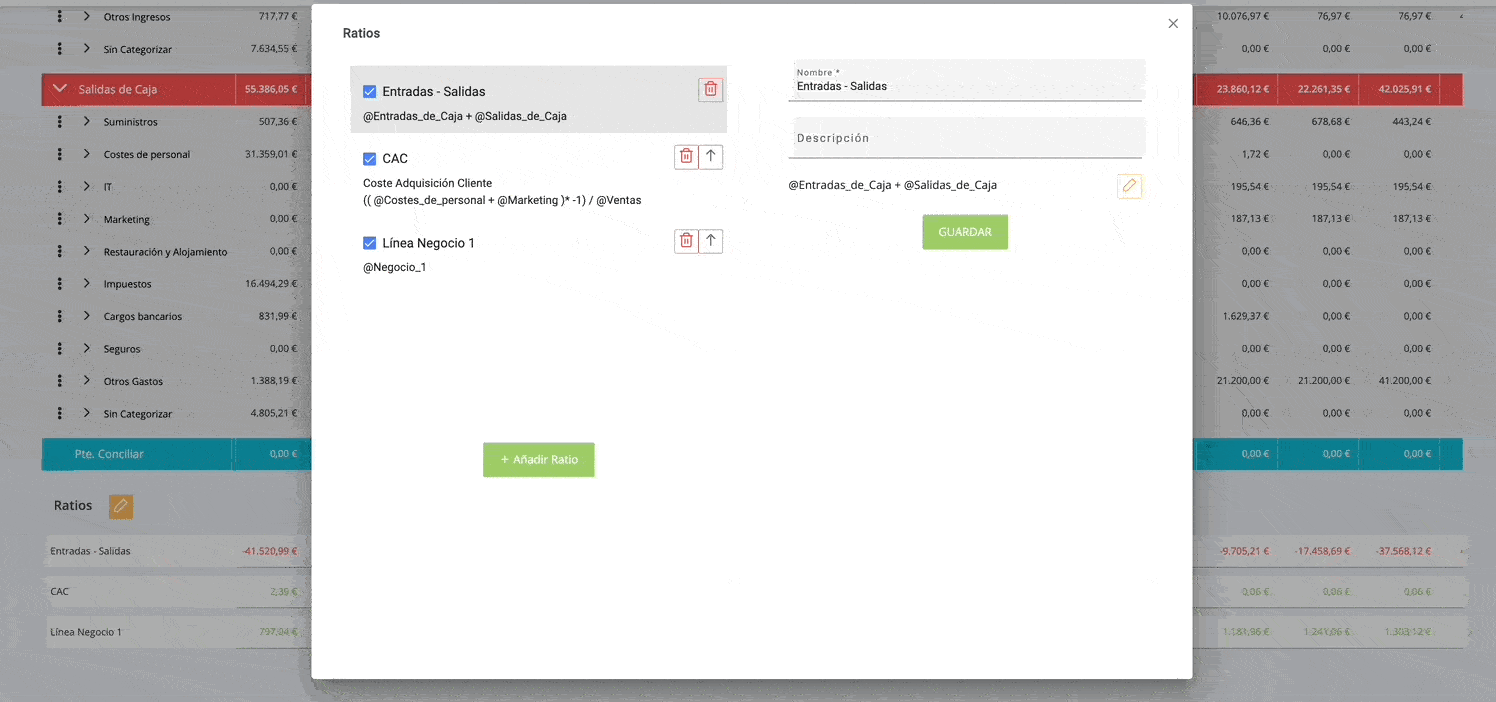
How is the calculation made?
We click on the edit ratio button, select the ratio we want to edit and its detail will appear on the right, finally we click on the edit ratio button and there we can change the calculation.
We use @ to identify the name of the variable we want to use and then we can include the necessary calculation.
We recommend that a check (blue check button) be made on the current month to validate that the calculation is correct.
Functions allowed to be used in the formula:
Parentheses ()
Sum +
Subtract -
Multiplication *
Division /
Power ** Power ** Power ** Power ** Power ** Power ** Power ** Power ** Power ** Power ** Power ** Power
Orama does everything
for you
So you can focus on running your business
Subscribe to our Newsletter
Receive all the latest news, releases and news in your email.